Getting Started
Welcome to RelateableAI! This is your personal toolbox for improving and understanding your relationships—whether with friends, family, coworkers, or new acquaintances. Here’s how to get started:
- Create an Account: Sign up with your Google Account to access the dashboard instantly.
- Create a Profile: Add a new person by entering their name, profile picture URL, categories (e.g., "work," "friends"), and a brief description.
- Set Attributes: Assign categories and make sure the profile includes relevant attributes like "Leadership" or "Reliability."
- Add Descriptions: Record daily stories or notes about the person. Use voice input if typing feels tedious.
- Analyze: Add as many descriptions as you like before analyzing. The AI will score attributes based on the details you've provided.
That's it! You're ready to use RelateableAI.
Creating and Managing Profiles
Profiles are central to RelateableAI. Each profile represents someone in your personal or professional network. Detailed profiles help the AI provide more accurate insights.
- Add a Profile: Click the “Add New Person” button and fill in details like name, category (e.g., friend, coworker), and an initial description.
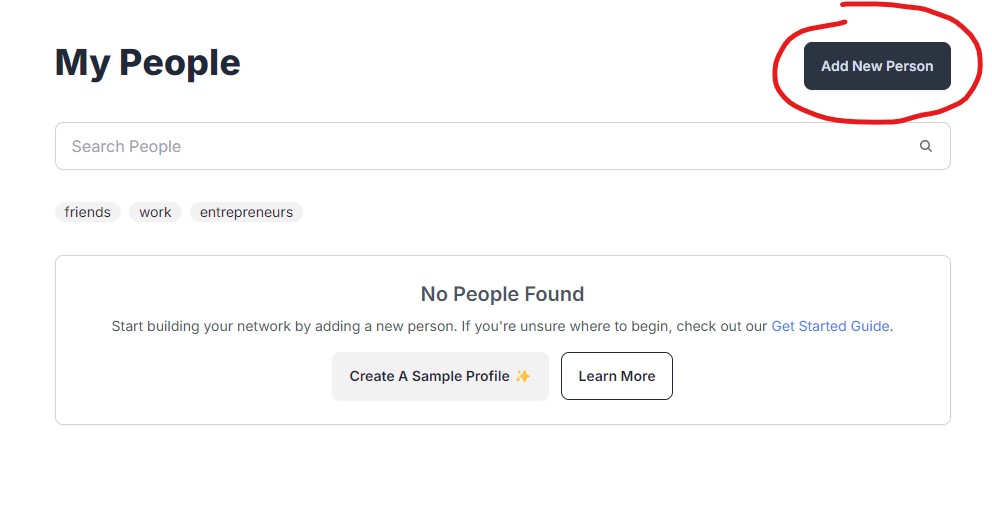
- Edit a Profile: Go to the profile page to edit details like name, category, or profile picture. Attributes are updated automatically. Note: Descriptions cannot be edited as they form part of the person's history.
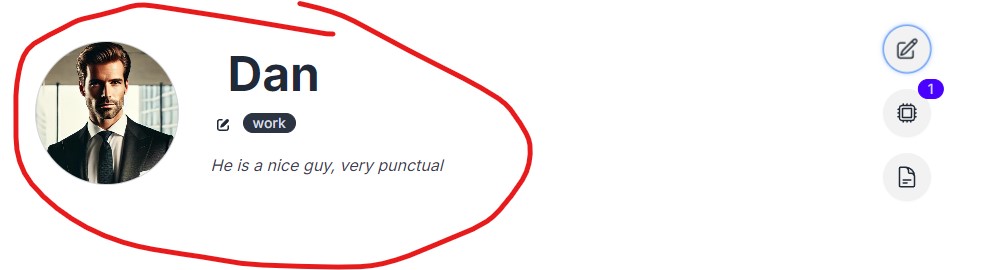
- Delete a Profile: Delete a profile from the dashboard by clicking the trash icon on the profile card. A confirmation prompt will appear before the profile is removed.
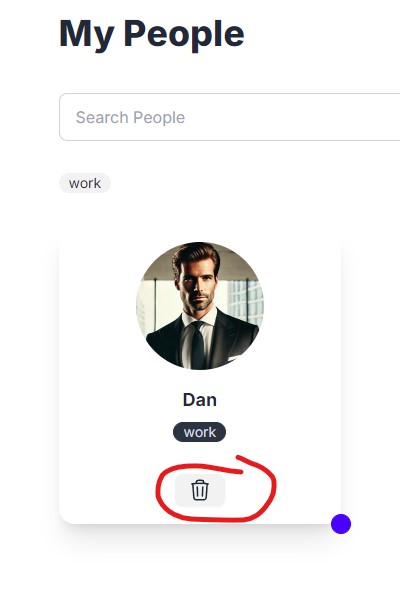
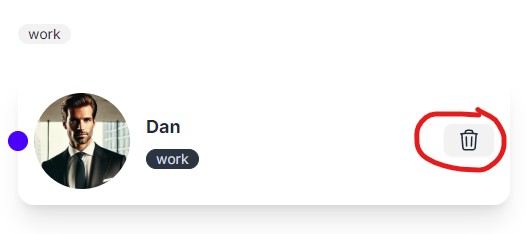
Keep profiles updated with new information, such as life events, career changes, or personality shifts. Regular updates ensure more accurate AI feedback!
Using the AI Analysis
RelateableAI’s key strength is analyzing your descriptions, attributes, and categories to provide meaningful insights. Think of it as a virtual relationship coach that spots patterns you might miss.
- Input Descriptions: Open a profile and add observations, anecdotes, or personality notes. For example, “This person cooked an amazing meal for me yesterday.”
- Trigger Analysis: Click “Analyze with AI.” The system reviews all descriptions, assigns percentage scores to attributes, and offers advice on how to interact based on the data provided.
- Review Insights: View a summary of strengths, areas for connection improvement, and communication tips. For example, the AI might suggest that a “detail-driven” person appreciates structured plans or precise instructions.
You can revisit the AI analysis anytime after updating a profile. The more data you provide, the more refined the AI’s suggestions will be.
Categories and Attributes
RelateableAI uses categories and attributes to organize and classify profiles for analysis.
- Categories: Group people by roles or contexts, such as “Friends,” “Colleagues,” or “Clients.” You can also create custom categories like “Gym Buddies,” “Volunteers,” or “Podcast Guests.”
- Attributes: Traits relevant to a category. For example, the "Coworker" category might include attributes like "Leadership Qualities" or "Communication Skills."
A person can belong to multiple categories. For instance, "Dan" from HR could be both your colleague and your bowling buddy.
You can edit existing attributes or categories and add new ones yourself. You can also ask AI for suggestions on the Categories page.
To add a new attribute, click on a category 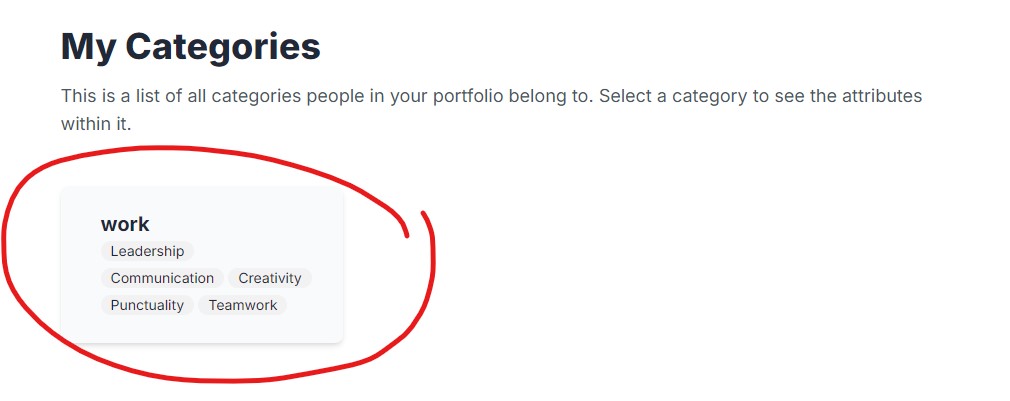 to view its attributes.
to view its attributes. 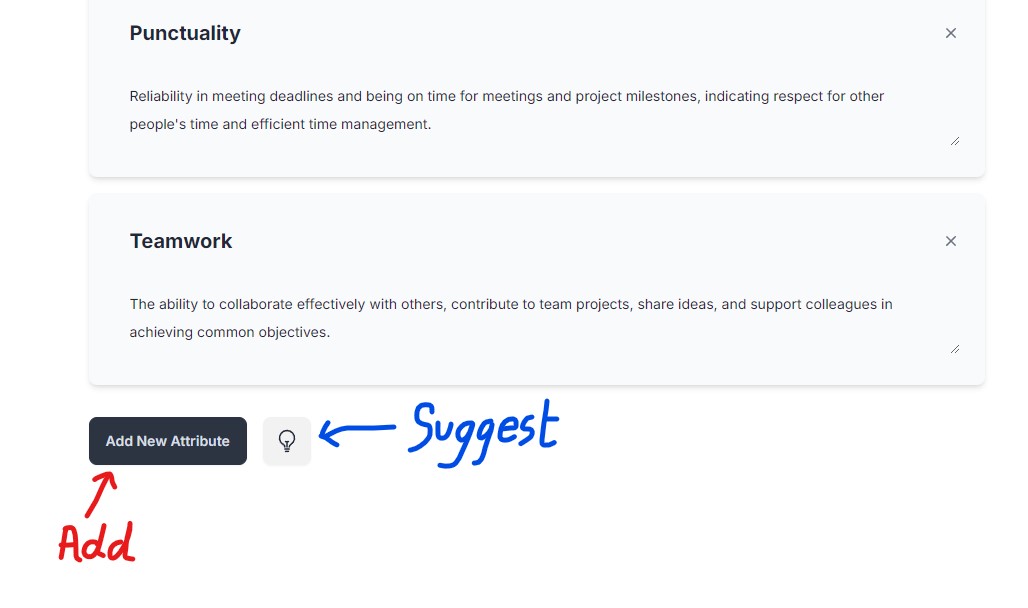 Here, you can edit existing attributes, add new ones, or ask AI for suggestions.
Here, you can edit existing attributes, add new ones, or ask AI for suggestions.
Credits and AI Usage
RelateableAI uses a credit-based system because AI processing requires additional resources:
- Initial Credits: New users get free credits to explore AI features.
- Usage Per Analysis: 1 credit is consumed for every update (new description or attribute change) made since your last analysis. When you click "Analyze," the AI processes your most recent 100 descriptions.
- Purchasing More: Buy more credits if needed through our payment system. You can also earn free credits during promotions or by referring friends.
Track your credit balance in your account dashboard. We’ll notify you when you’re running low so you can plan ahead.
For credit costs and purchases, visit the Purchase Credits section.
Privacy and Data Security
Your relationship data is sensitive, and we prioritize your privacy and security. Here’s how we protect your information:
- Data Encryption: All your data is encrypted during transmission (HTTPS) and when stored (at rest), ensuring it remains secure.
- Strict Access Controls: Only you can view your profiles unless you choose to share them (upcoming collaborative features).
- Data Portability: You can export or delete your data anytime. To request this, visit our contact page.
Tips and Best Practices
Follow these tips to get the most accurate and meaningful insights from RelateableAI:
- Be Regular: Update profiles frequently as you interact with people. This ensures the AI has up-to-date information to generate relevant insights.
- Be Detailed: Provide as much detail as possible in your descriptions. Specific anecdotes or examples make the insights more accurate and personalized.
- Be Candid: Express yourself honestly. The AI is designed to process your input without judgment, so feel free to share openly.
- Use Categories Effectively: Group people into appropriate categories like “Friends” or “Colleagues” to receive tailored insights for each context.
- Explore Attribute Suggestions: If you're unsure about relevant traits, use the AI's attribute suggestions to get started.
- Analyze Regularly: Run the AI analysis whenever you add significant updates to a profile. Frequent analyses provide clearer patterns and actionable advice.
- Review and Act on Insights: Use the AI’s advice to improve communication and strengthen your relationships. Insights are most valuable when applied.
Our goal is to make RelateableAI as easy and effective as possible, helping you better understand and connect with the people in your life. Regular updates and honest input are key to maximizing its potential.
Troubleshooting
If you experience issues or unexpected behavior in RelateableAI, try these steps:
- Refresh the Page: A simple page refresh can often fix minor glitches.
- Check Your Network: Ensure you have a stable internet connection to load the dashboard and run AI analyses.
- Log Out and Back In: Logging out and signing back in can resolve session-related problems.
- Clear Cache or Use Incognito Mode: If the interface isn’t loading correctly, try clearing your browser cache or accessing the app in incognito mode.
- Retry Analysis: If you see an "invalid JSON data" error during analysis, click "Analyze" again. Your credits won’t be deducted unless the AI generates and saves valid results.
Still having trouble? Contact us for further assistance. We’re here to help!
FAQs
Here are answers to some of the most common questions we receive about RelateAbleAI:
- Is my data private? Yes. Only you can access your profiles and AI-generated insights. Your data is encrypted both in transit and at rest, ensuring complete privacy.
- Does the AI share my data with anyone? No. RelateAbleAI does not share, sell, or expose your data to third parties. Everything stays within your account, fully private to you.
- Can I delete my data permanently? Yes, at any time. If you delete a profile, all related data—including AI insights and descriptions—is erased with no way to recover it. If you want a copy, be sure to export it before deleting.
- Can I export my data? Yes and No! We don't have an export feature implemented yet. But you can always get in touch with us to request a data export.
- How does the AI work? The AI processes your descriptions, breaks them down into structured attributes, and assigns ratings based on behavioral trends. It helps you track patterns you might not notice on your own.
- How accurate are the AI insights? The AI’s accuracy depends on the details you provide. The more specific and consistent your descriptions, the better the AI can evaluate patterns over time.
- Does the AI judge people? Nope! It simply organizes your observations into measurable insights. You're in full control of how you interpret and use the data.
- Can the AI detect lies or hidden intentions? No. AI can only analyze what you provide. However, by tracking patterns over time, it may highlight inconsistencies in someone's behavior that you might have overlooked.
- Does AI compare people against each other? No, it evaluates each person independently. However, you can manually compare profiles to see differences in attributes, behaviors, and patterns.
- Will the AI replace my own judgment? Not at all. The AI is here to support your decision-making, not replace it. Think of it as a second opinion, helping you see what you might have missed.
- Can I add custom attributes? Yes! You can define your own attributes to measure people by. The app also comes with preset attributes to get you started.
- What if I don’t know what attributes to add? You can ask AI for suggestions! Click on the 💡 button in the ‘My Categories’ page to generate recommended attributes based on the context.
- Can I change attribute ratings manually? No! You cannot edit attribute ratings manually. However, ratings will adjust themselves as you add more descriptions over time.
- Can I update insights over time? Absolutely. You can add new descriptions anytime, and AI will adjust insights dynamically based on your latest inputs. However, you cannot edit existing descriptions as they are part of a person's history.
- Why would I use this instead of just relying on memory? Memory is biased and inconsistent. RelateAbleAI tracks detailed insights over time, helping you make objective decisions rather than relying on gut feelings.
- Is this only for professional relationships? Not at all! You can track personal relationships, friendships, colleagues, and even acquaintances.
- How does this help in dating? It helps track relationship patterns, recognize red flags early, and ensure you're making decisions based on real trends, not momentary emotions.
- Can this help in hiring decisions? Yes! By tracking candidate attributes, performance trends, and behavioral patterns, you can make more informed hiring choices.
- Will AI tell me if I should trust someone? No, but it will provide structured insights based on your observations, helping you make that decision yourself.
- What if I run out of AI credits? You can purchase more in the purchase section or earn free credits through referrals and promotions.
- Do unused credits expire? No, your purchased credits remain available until you use them.
- Is there a free version? Yes! You start with 5 free credits to try out AI-powered insights before committing to a purchase.
- Do I need a subscription? No, RelateAbleAI operates on a pay-as-you-go credit system. No recurring charges—just pay for what you use.
- What if AI gives an insight I disagree with? AI is just a tool, and you can always adjust ratings or comments manually. Think of it as an assistant, not an authority.
- Why did AI rate someone differently than I expected? AI analyzes all the data you’ve provided, not just recent interactions. Check if any past notes might be influencing the score!
- What happens if I delete a profile? All associated data is permanently erased. Be sure before confirming deletion!
- Can I recover a deleted profile? No, deleted data is gone forever. We recommend exporting important profiles before deletion.
- What if I need help? If you have questions, encounter issues, or need support, visit our support page to get in touch!